For our final major project we have been asked to create an asset which is a useful or valuable thing in an environment,assets are also a key feature to games and they can add depth and realism.For my asset I have a bunch of ideas which I will use mood boards to convey and decide which one to do.
Every asset has a purpose, whether the character interacts with it or if it's part of a cut scene.Assets can be used to tell a story and each and every asset is there for a reason..
Every asset has a purpose, whether the character interacts with it or if it's part of a cut scene.Assets can be used to tell a story and each and every asset is there for a reason..
Reading through our brief I am happy to create an asset but would prefer to use my imagination instead of a real world reference because there is not much I can think of to create a part from a microwave and a bed.
Our deadline is the 26th of May giving us 13 weeks of work.
For this project I will need:
A complete asset.
Research towards that asset and how I chose it.
Experimental and development work.
A complete render and evaluation.
This is my plan for the 13 weeks of work.Some days I am not in college but I will do work at home such as take pictures of my asset myself and 3D model my asset at home.
My main idea was to create a motorcycle because I own one but for my skill level it's too much detail and in the time frame given I would nowhere near finish it.
I have created two mind maps one of my initial ideas and one of genres and what assets fit into them.
I would be happy to produce any of these assets but I will choose a few and create a mood boards on them all.
Mood Board
A complete asset.
Research towards that asset and how I chose it.
Experimental and development work.
A complete render and evaluation.
Plan
|
Monday
|
Tuesday
|
Wednesday
|
Thursday
|
Friday
|
Week 1
|
Read the brief and write about what we are expected
to do.
Explore initial ideas.
|
Narrow down my ideas. Create mood boards and mind
maps for each idea
|
Not in college
Think about my final idea at home
|
Choose a final idea.
Provide mood boards and why I chose it.
|
Not in College
Take photos of my final idea
|
Week
2
|
Sketch out my final idea in different art styles
|
Take that into Photoshop and create a little concept
|
Not in college
|
Start creating full 2D concept.
|
Not in college
|
Week 3
|
Research into where my final idea is used inside of
games and what artists have created it before.
|
Finish Concept and put it onto blog.
|
Not in college
|
Research into graffiti and what materials are going
to be in my scene
|
Not in college
|
Week 4
|
Create a backstory of the bmx. And explain the asset and scene
|
Have a go and creating the base textures for my bmx
|
Not in college
|
Look into some of the tricky textures and try to create them
|
Not in college
|
Week 5
|
Experiment creating simple parts such as the frame.
|
Experiment creating the forks and explain how or if
they work
|
Not in College
|
Spend a day modelling.
|
Not in college
|
Week 6
|
After the day modelling look into some tricky parts to create and
look how to create them.
|
Have a go and creating the trickier parts
E.g. tire and grip.
|
Not in college
|
Evaluate what went well and what didn’t when creating trickier parts
|
Not in college
|
Week 7
|
Render a ambient occlusion of the frame.
|
Experiment uving the frame.
|
Not in college
|
Model the handle bars.
|
Not in college
|
Week 8
|
Experiment making textures and modelling my scene.
|
Render my scene and place onto blog then evaluate
|
Not in College
|
Touch up my model mainly the frame
|
Not in College
|
Week 9
|
Model spokes and a rim
|
Place the tire onto the rim and render it out
|
Not in College
|
Put wheel
onto blog and evaluate it.
|
Not in College
|
Week 10
|
Model chain and cranks
|
Put what I have so far together.
|
Not in College
|
See what needs to be done and complete it
|
Not in College
|
Week 11
|
Not in College
|
Not in College
|
|||
Week 12
|
Put my model together
|
Export my scene and my model
|
Not in College
|
Render model and scene in 3Ds max and Bryce 5
|
Not in College
Look at each render and see which one looks best.
|
Week
13
|
Evaluate project!
|
Evaluate project!
|
Not in College
|
Evaluate project!
|
Not in college
Finish Project |
My main idea was to create a motorcycle because I own one but for my skill level it's too much detail and in the time frame given I would nowhere near finish it.
I have created two mind maps one of my initial ideas and one of genres and what assets fit into them.
I would be happy to produce any of these assets but I will choose a few and create a mood boards on them all.
Mood Board
I created a mood board of all my asset ideas, I own all of these assets and could source images easy.
Guitar:The guitar would be another good one to model because it has nice detail
Pros: Could turn out looking great
I could place it into its own environment
Cons: could run into a lot of issues during the modelling process.
Xbox one: The Xbox for me is too much of a simple shape
Pros:Again I could make it look good inside its own scene.
Cons: Not very pleasing or difficult,wouldn't show much skill.
Computer+Monitor:The computer and monitor could also be a good one to make because I could add little details showing skill and add led lights onto the case.
Pros:Look awesome
wouldn't be too hard and could look great.
Cons:Quite a simple design mainly using boxes.
Six Trak: This could be a great one to make because it has a lot of little pleasing details
Pros: Wouldn't be too hard to make
Could insert it into a scene to help show it off
Cons:could be considered as simple to make not showing off too many skills
Microwave:I am not even going to consider making this because it's boring and again it's pretty simple
Pros:Not too hard
I could put something unusual inside it to get attention to it and make it look cooler:
TV:Again I don't think I am going to create this because it's simple apart from the ports.
pros:I could show the TV having a video on it and animating the scene it's in.
creating all the little ports could show off different skills and add depth to it.
Cons:The base would be a box not showing much skill or detail
To be honest I don't want to make it.
Motorcycle:I would love to create a motorcycle it's just too much detail for me.
Pros:Could look awesome and show off a range of different skills.
I could create a scene and a backstory to it adding realism.
Cons:Way too much detail and complexity for my skills level
impossible in the time frame we have been given
Bed:Like the microwave I am not considering making it.
Pros:Could animate the drawers opening.
Cons:Too simple.
Bmx:This would be good to create because I wanted to create the motorcycle.making a bmx would be similar but not as hard
Pros:Similar to motorcycle but easier. Could easily do it in the time frame given
Cons:parts may be difficult.
The majority of these assets have been chosen because they interest me and I can see them being used in a game.
I decided to choose 4 that would be the best to create and make a mood board on each of them.These are the four ideas I have rounded down to from my original nine. I have chosen these four because they are the ones I have most interest in.
Guitar
Motorcycle
Bmx
Xbox One



once I had chose 4 I decided to narrow it down to two main ideas.
Motorcycle
I would really like to model one of these the only issue is that there will be a lot of detail and cables which for my beginner skill level.Also in the time frame we have been given I would rather choose something a little simpler.
Bmx
I would also like to model this because it sticks with the motorcycle theme but simpler and less complex.It could be placed into its own scene to show it off.With my skill level and the time frame we have been given I don't see this as being a difficult task.
Deciding
Out of all of these ideas I have decided to choose the bmx because it is similar to what I wanted to do at the start of the project, which was a motorcycle but it will be a lot easier and in the time frame we have been given I should be able to finish it.Also placing it into it's own scene sounds fun and it could turn out great.
I have taken a few pictures of my brother's bmx which I will be recreating.
Bmx Reference
Sketches
These are my sketches of parts of my bicycle I mainly had a go at the forks.As i am bad at drawing I wasn't expecting much but I really like the last fork image and may colour it in using colouring pencils.
These are all the separate parts of my asset which will need to be created to finish it
Handle Bars-20 minutes
Sprockets-50 minutes
Forks 1 1/2 Hours
Wheels 4 Hours
Spokes 45 minutes
Hubs 30 minutes
Chain 60 minutes
Pedals 25 minutes
Tires 50 minutes
Grips 45 minutes
Frame 30 minutes
Cranks 40 minutes
Seat 20 minutes
These modelling times are approximately the time i would imagine it would take it could take longer or it could take shorter.
Once these are all made my asset will be complete.
Art Styles
Photo realism: This art style developed in the 1960's and 70's of a reaction to abstract expressionism movement of the 1940's Photo realism is a style which often seems more real than reality, including detail down to the last grain of sand and wrinkle on someone's face

Realism: Realism is the art style most people regard as real art, where the subject of the painting looks very much like it appears in real life, rather than being romanticised or glorified. From a little distance everything looks real but up close you will see that it is an illusion created by the skillful use of paint, colour, and tone.

Painterly: This style can be abstract and realistic but uses more paint though evident and texture in the paint.
/about/Painterly-58b0877a3df78cdcd8afa8e9.jpg)
2D Concept

This is my 2D concept.The graffiti I used is a Banksy but I may decide to create my own theme on gaming.There will be a lamp post which illuminates the scene.The bike's perspective is to look as if it was leaning up against the wall and use my own graffiti that I will make.
If I was going to go back and change it, I would move the bike a bit more to the right
Overall I am pleased with my 2D concept.To improve it I would make the graffiti myself.
Concept Breakdown
Promotional Concept Art
 |
| This is a promotional poster for my game that i have created using my 2D concept. |
Software i am going to use
This is the list of software I am mostly going to use.
3ds max
Is a 3D modelling,rendering and animation software, I will be using this to create the bmx.
Bryce 5
Is a 3D modelling,rendering and animation program specialising in fractal landscapes which I will utilise to create my scene and add lighting and sky effects which my asset will go into.
Photoshop
Is a photo editing software which I will use to make textures and uvs also I may use it too touch up the final image.
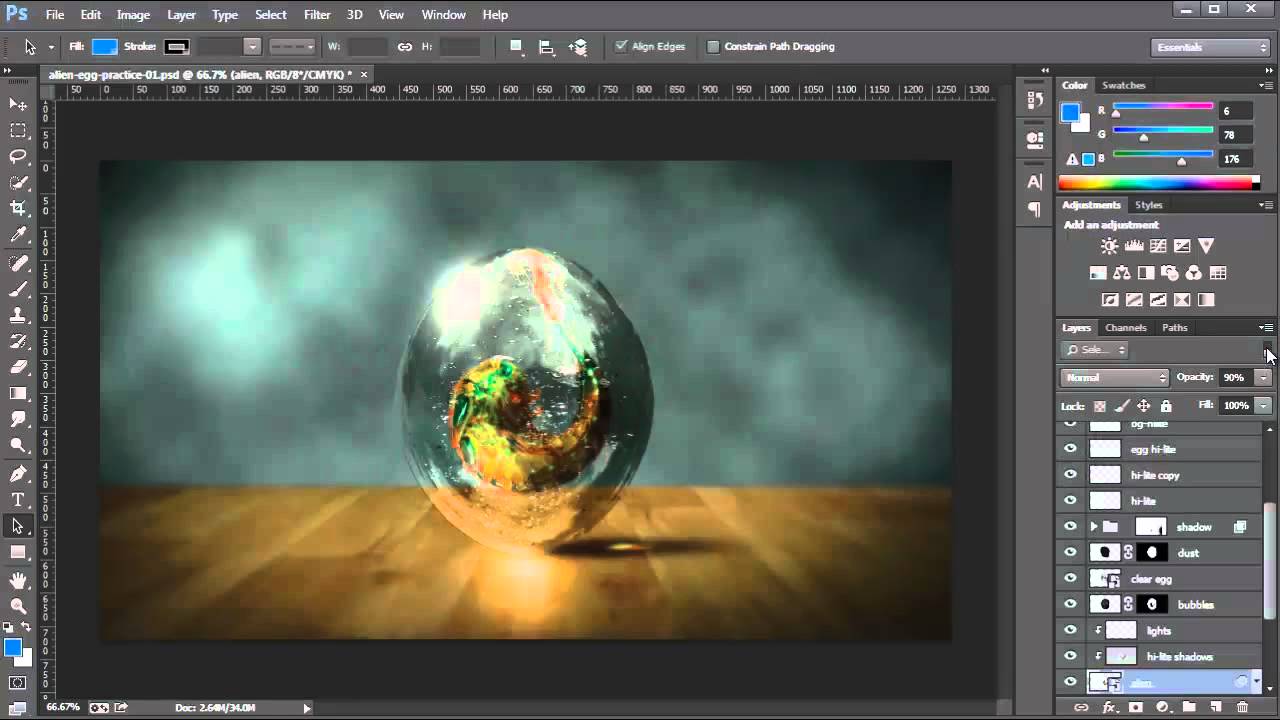
Mood Boards
Games that use bmxs
These are my mood boards of games I'm interested in such as games that use bmxs and pictures of graffiti brick walls and concrete floors.Most of the games that have a bmx in them are mostly stunt games such as bmx the game.Also bmxs are used in games such as Grand Theft Auto 5 and San Andreas these games are considered violent and in gta the bike is a mode of transport the player can ride to get around or even go to the nearest skate park and have some fun.
Grand Theft Auto 5

This is a screenshot of a bmx inside of gta 5 which the player can buy using in-game currency and ride around although it is not the fastest the player can do bunny-hops.Also there is a number of skate-parks inside the game that the player can visit and have some extra fun with or without friends.
Bmx The Game

Unlike gta 5,Bmx the game use a bmx to pull cool stunts and is the only mode of transport available but you can customise it to your liking.
Although both of these games use the bikes they both use them in different ways.This shows my asset has multiple uses and fits almost any genre of game.
Uses
My asset has multiple uses, it could be used as a mode of transport the player can ride to get around,also it could be used to pull off stunts in a stunt game.It doesn't even have to be interactive it could be part of a cut-scene or a part of the environment to create depth and realism.
My bike can be part of multiple genres of games it could be in a first person shooter or even a horror game where it can be used to escape the killer.
Other Bmxs
I decided to look at some other bmxs that have been made in 3ds max.


Before I start modelling I want to check out the competition and see how others look.
These ones are really well made and detailed looks like I've got my work cut out for me to make mine look better but a lot of these have no background unlike these I am going to put mine into a scene and it will have a backstory.
Age Ratings
I think my game would be aged around 12+ because I would be online and if children play it they could run into some bad characters and blame our services therefore getting the game shut down.

Backstory
My bmx will be the top tier of bike you can get in the game and be hard to obtain.The game it will be placed into will most likely be a skate park game where you can go into an open world filled with skate parks and test your skills against other people.
The scene you will see it in will be an old brick wall outside an old run down skate park
The scene will be at night time and it will have a lamp post providing light there also will be a night sky above all done using Bryce 5 this will create more tension and make it dramatic.
Scene
For the scene I am going to put it in,there will be a concrete floor with an old brick wall which I will put some graffiti on. I don't yet know if I will create the graffiti or steal a Banksy and say it's not mine because creating graffiti will be a difficult task and could take awhile at my skill level. The scene will most likely be put into Bryce and the lighting,sky,moss and plants around because it is really high quality and can make outstanding renders.The scene is going to be a place of poverty because the wall is going to be in bad condition but the bmx is a high end, expensive bmx providing contrast.
Asset
For the bmx I will use 3ds max to model it and will use Photoshop to create the textures and uv's then once it is made and angled I will put the whole scene into Bryce add lights and other small details then do a huge final render.The asset will be the main aspect of the game as you will do stunts and go up the ramps in different skate parks.There are a lot of materials that I am going to use to create my bmx and scene all the materials will be sourced or created by me.
 |
| These are brick wall textures for reference I will source my own or make it. |
 |
| These are Concrete floor textures which I will source or make my own. |
The textures for the Bmx will be made and sourced by me or made using mental ray in max
I will need to create the white colour for the frame,the forks and handle bars are black,all of this will be done with 3ds max's built in mental ray textures.
The tricky part about texturing will be to put the decals on the frame and wheels.I will get it done.
How are bikes made?
Bmx frames are made of steel, and aluminium which is used a lot in racing.Cheaper, low end bikes are usually made of steel. High range bikes are mostly chromo or high tensile steel, although the latter is noticeably heavier with respect to strength.
Models of bmxs
There are various models of bmx bikes.
Park-These bmxs are also know as a vert.parts are often removed to make these bikes light as possible.Brakes are also installed but bikes that are not park styled tend to not have brakes.

Dirt-These are similar to the park style but have thicker tread for more grip on loose land.

Flatland- These style of bikes feature different geometrical principles to the traditional park bikes because flatland riding requires increased balance on multiple parts of the bike.

Race-These bikes feature a larger front sprocket than usual to increase speed without pedalling like a madman.
Street-street style bikes have metal pegs on the axles so the rider can grind on rails. Also, the street bmx is commonly heavier and stronger than the traditional dirt or park style bmx bikes due to the extra strain encountered with the hard, flat surfaces of street riding. Street riders commonly have no brakes to enable the rider to spin the bars without the brake cable getting in the way. This means the rider uses their foot against the top of the back tyre to slow down.
Most bikes have 36 spokes but wheels for smaller racers have 28 or 18 spokes.
History of Bmx.
Bmx started in the early 1970s, when children began racing their bicycles on dirt tracks in Southern California, drawing inspiration from the motocross superstars of the time. BMX Freestyle is now one of the staple events at the annual Summer X Games Extreme Sports competition and the Etines backyard jam, held largely on both coasts of the United States. The popularity of the sport has increased due to its relative ease and availability of riding locations. At the games, Latvian Māris Štrombergs and Anne-Caroline Chausson of France were crowned the first Olympic champions in Men's and Women's BMX Racing, respectively.
Weld joints
Bike frames can be built of different materials such as steel,aluminium,carbon and even cardboard.How the individual pieces are joined depends on the material and the builder.For metal there are two primary methods and there is a lot of confusion between how they compare and which is better.Brazing
A filler metal such as brass or silver is heated just above the melting point and distributed over two adjacent tubes.As the filler metal cools it hardens and forms a joint joining each metal.
brazing uses a filler metal with a melting temperature lower than the frame material.So the filer joins the metal without the two pieces getting hot enough to change.Its similar to gluing two pieces of paper together because they don't change but they are joined as one.
Welding
Welding melts the filler metal and the frame so when cooled it becomes one solid piece.
Think of an ice cube that's just starting to melt.The surface of the ice cube is covered in liquid but the structure of the cube is still intact. Welding creates a pool of material (filer+tube+tube) but does not compromise the tube shape.
Which is better?
Neither is better but it depends on the objective.Different methods offer different attributes,aluminium can't be brazed,lugs are more expensive and welding isn't ideal for small stuff.
How does a bmx work
A bicycle moves by using a freewheel at the rear sprocket and this gets pulled/rotated by the chain

When you have to move forward the red colour link called a pawl act likes a hook and gets locked with the teeth called ratchet this transmits the torque. This complete mechanism is called a ratchet and pawl mechanism.
But when you reverse pedal,it falls back and becomes free.The yellow colour link is a spring that prevents it from falling permanently.This creates a click,click sound when you reverse pedal
The figure above is very simple diagram for the freewheel. This part of diagram is shown below with the names of each.

Texture Creation
I decided to have a look at making the colours for the frame and handlebars etc using 3ds max's arch and design mental ray.They have a glossy finish. |
| This Black will be used to paint the forks,handlebars and spokes. |
 |
| This white will be used to paint the main frame. |
 |
| This is the texture on a cube which will work fine when light hits it. |
 |
| This is the white texture which will work fine when light hits it. |
Another issue I could encounter is texturing the headset because its not black its oil slick.
| This is the oil slick colour which when placed onto metal appears different colours from different angles. |
This is what an oil slick headset looks like when put in the sun it almost appears black unless you look close at it, then it can appear different colours.I have absolutely no idea how i am going to create this I suppose I could take a texture and put it onto a metal texture as a diffuse.
I attempted to create this texture, the images I used to create are sourced from google images for now.
 |
| This is the texture in Photoshop to create it I took a metal texture and placed the oil slick texture onto and lowered the opacity. |
 |
| This is how it looks inside 3ds max. |
 |
| This is how it looks on a box with a light above it |
Overall I am happy with this texture I most likely will play around with settings to make it look better.
Creating An Oil Slick Texture
To create my own oil slick texture I found a tutorial on how to create wood grain and adapted it.https://www.youtube.com/watch?v=_BfQ7IjWt_4
To create the texture I used a filter called Fibres which he used to create the wood,I did the same but changed the colours and made multiple till i had something like this.
 |
| This is the texture in Photoshop. |
 |
| This is the texture inside 3ds max. It looks great. |
 |
| This is how it looks in 3ds max and will look great with light on it. |
I will most likely have to play around with this to get it to look how I want it to.
Artists that have modelled bikes
This is a bmx created by Julio Afonso on a website called artstation
here is the link to his project https://www.artstation.com/artwork/V3vnR
This project is really well made and looks amazing.It has been created in Cinema 4D.

This is another bmx this time created Gustavo Hernandez Guerra I prefer this one to the other I really like the colours and the harsh light creating shadows adds good effect.
Link to project: https://www.artstation.com/artwork/8RvEx
Experiment Modelling
I decided to experiment by modelling the frame to see how I would do it and if I can do it better for the real model.
 |
| This is my basic frame without the weld spots |
When I make it properly I will use an image plane with my reference on to get the proportions right.
 |
| This is the frame with the forks and headset added on |
Tutorials
Some aspects of my bmx are hard to create for my skill level so I decided to look into some tutorials.
I have found a number of tutorials on how to do the chain.
https://www.youtube.com/watch?v=W7uYBPa5UM0
Also I found one to create the whole chain system including the gears. https://www.youtube.com/watch?v=o49afJbQ6hw
Plus I have found a whole tutorial on how to create. pedals http://www.cgsmooth.com/2014/11/bicycle-pedals-3ds-max-modeling-tutorial.html
I will follow these tutorials but alter it to make it look more like my bmx.
This is all the modelling I am going to do because the parts after this are more tricky and will take more time.
.
Modelling issues
From my experimental modelling I can already foresee tricky parts such as the weld spots.So I have looked into how they can be created and a lot of people use a plugin call welder which creates welds between intersecting geometry,This would be very handy for me if I can get hold of it which I can but not at the college only at home.There is also another way I could do it using something called paint deformation which allows you to raise and lower a surface,simulating weld spots.
 |
| This is a screenshot of how welder works, this image is not mine. |
Another issue will be creating the tire tread but I have found another plugin called tyre tire which creates tires.it has a bicycle tread but it looks more of an off road one so if it's not what I want, I will most likely use a motorcycle one and make it smaller.
They say its experimental so if it does not work how I want it too I will have to find another possibly way.
The college does not have v-ray and neither do I,so instead I have looked at a tutorial on how to create tire tread.
Types of tire tread.
 |
| These are mainly used for streets/concrete. |
 |
| Handles well on both off road and concrete |
 |
| Used for off-road. |
The tire tread on my bmx is slick so I will need to create a slick tire tread or one similar to it.
 |
| This is a Mood board of wheels with and without the tires. |
Tire Tread Tutorial
I have found a tutorial on how to create tire tread for a car and I will adapt it to create my bmx tread
https://www.youtube.com/watch?v=wuvBGXuStGU
this is for a car instead I will replace the image plane with a bmx tread.
This is the image I will place onto my plane and then model it from above.
 |
| To create it I made planes above it and edited the vertexes |
 |
| Once I made one I cloned them to get something like this |
 |
| Once I cloned it multiple times I used the bend modifier and bent it around 360 degrees until it looked good |
 |
| This is the render of the tire tread with a rubber texture on it. |
This looks great but still looks like a car tire.To change that I am going to make the tread more rounded.
 |
| I moved the vertexes down to make it more rounded and appear more like a bicycle tire. |
 |
| I applied the bend modifier It looks more like a bicycle tire than a car tire. |
 |
| I am very happy and it will work better than the other. |
The only issue I have with this time is you can see through it and it's missing the rubber at the sides where the inner tube fits in.
I had a play around making it look more realistic.
This is the tire all I need to do is add a rim inside so then I can make the spokes etc.
 |
| This is the rim alone.To create it I took a tube and bevelled the outside polys. |
This is the tire and the rim together they are a little big and wide so I will resize it to look like a bicycle wheel.
Spokes
This is an attempt at creating spokes.These look alright but they are too wide and with the way they are modelled its hard to make them all thinner easily so I will recreate them.
I went and recreated them this time I thought about if it needed to make them smaller or bigger.I decided to use a lofted line so I can turn change the radius on the circle and make them thinner or wider.
 |
| Line lofted from a circle multiple will need to be made |
 |
| One set of spokes no texture. |
 |
| Set of spokes with black texture on them. |
I am pleased with my spokes and if they are too big or small I can resize them using the circle created to loft them.
Hub
I am going to create the hub which is in the centre of the wheel where the spokes and forks attach.
To make it I am going to use a Cylinder,Bevel and extrude it .
 |
| This is the reference I am going to use. |
 |
| This is the cylinder with the outside faces Bevelled and then the edges have been chamfered. |
 |
| Then I have inset the outside faces and extruded them. |
 |
| Same as before without the inset just extruded from the previous extrude. |
I have looked at a few tutorials.
https://www.youtube.com/watch?v=naq5ywmg2lg
https://www.youtube.com/watch?v=UlTbMvqUIRU
In one of the tutorial he uses a helix to create the thread which I will do the same.
After following the tutorial I have something that looks likes this which will work fine considering how small the bolt is.
Now I am going to put the whole front wheel together and do a render.
This is my front wheel I think it's complete It just needs the forks.
I really love this wheel the level of detail for my skill level is off the charts.I will use the same wheel but add the sprocket to the back wheel which will then have the chain onto it.
I want to have a go at texturing the rim because it says Gsport on the inside of the rim.
Looking back at the bmx, each letter of the gsport they are further away from each other so all I will do is separate them in the UV.
https://www.youtube.com/watch?v=UlTbMvqUIRU
In one of the tutorial he uses a helix to create the thread which I will do the same.
After following the tutorial I have something that looks likes this which will work fine considering how small the bolt is.
 |
| This is the hub which will have the spokes and the forks join onto it. |
Now I am going to put the whole front wheel together and do a render.
This is my front wheel I think it's complete It just needs the forks.
I really love this wheel the level of detail for my skill level is off the charts.I will use the same wheel but add the sprocket to the back wheel which will then have the chain onto it.
I want to have a go at texturing the rim because it says Gsport on the inside of the rim.
 |
| This is the text but it's white which I will make it. |
 |
| The is the uv template where the text will go. |
 |
| This is the text in the template it looks weird but should work. |
 |
| It works and looks awesome all I need to do is get rid of the template edges. |
 |
| This is the uv with the black colour and works fine. |
Looking back at the bmx, each letter of the gsport they are further away from each other so all I will do is separate them in the UV.
 |
| I have spread out the letters and this looks more like the real reference. |
Back Wheel
To create the back wheel I will clone the front wheel and create a sprocket for it.
 |
| This is my sprocket.looking at it I already see problems,it looks nothing like a real one so I will remake it. |
 |
| This one looks a lot more like it. |
 |
| This is how it looks on the wheel. |
Grips
For my bmx I will need to create grips to go onto the handle bars.I made them the same way as tire but used a grip texture as a plane.
 |
| This is the image that I will place onto a plane |
 |
| This is how the plane looks in 3ds max now to model from above it. |
 |
| This is the process of creating it by using planes and moving their vertexes around |
 |
| This is the grip bent and with a texture on it now I will create the rest of the grip using a cylinder. |
 |
| This is the grip complete I am very pleased with it. |
Now that I have created the grip I want to try to UV the Odi logo onto it..
| This is the Odi logo. |
 |
| This is the UV template for the face the logo will go on. |
 |
| This is the UV for the face it has the Odi logo and a rubber colour on it. |
 |
| This is the grip with the Odi logo. |
Handle Bars
To create the handle bars I will take an image of my bikes handle bars put the onto a plane and use a line to go over it then clone and mirror it. |
| Once I had the lines I lofted them using a circle. All I will need to do Is resize it so it will be in proportion. |
 |
| This is the handle bars textured with the headset and grips on. |
UV Experiment
I will have to UV some text onto my frame so I will experiment how to do It because I've never UVed a cylinder.
To make my Uv work I will have to add my own seams to do this you need to un-tick the map seams box.
 |
| Un-tick this box so it wont auto create seams. |
 |
| Select Point to point seams |
 |
| With point to point seams selected draw the seams where you want them I put them somewhere they won't be seen underneath. |
Once the seams were created and they look good I opened UV editor and quick peeled then pelted it and this looks like, it's going to work.
 |
| This is how the template looks and I should be able to UV that. |
 |
| This is the template rendered I will save this and take it into Photoshop. |
 |
| The text I placed on has to be upside down because they way it will bend over cylinder. |
It took some time to get the text in the right place but I think this will be fine for a test.
 |
| This is the UV in 3ds max and is in the correct place I won't bother adding the colour because this is just a test and I might not use it |
I continued UVing some of the frame to see how difficult it would be
This is how it looks when compared to the real thing which its quite close.I can easily make the bike white but for now I just applied the text onto it.
Even without the white colour on it I am very pleased with my UVing ability considering I came onto this course with no knowledge on it and now I can do this.
This is my pedal rendered. I will need to copy it and place it onto my bmx. Overall I am exceedingly happy with my pedal.
This Is the render of my bmx.I am extremely happy with it.I will take it into Bryce along with my scene then use Bryce's sky and lighting to do a final high quality render.
To improve this bmx I could of made the chain links smaller and the handle bars smaller even though I prefer them bigger.
After doing my final render I wanted to see how the wire frame looked so I decided to do a wire frame render.
Even without the white colour on it I am very pleased with my UVing ability considering I came onto this course with no knowledge on it and now I can do this.
Chain Link
 |
| Created a circle and made it an editable poly |
 |
| Removed a section of the circle |
 |
| Rotate it and then mirror and move. |
 |
| Create a line the will join them together |
 |
| Mirror and flip it |
 |
| Position them to be joined |
 |
| attach the segments |
 |
| add a rectangle in the middle |
 |
| Select it all and extrude it. |
 |
| Looks like this which will work fine |
 |
| add a cylinder so they are joined |
 |
| To make it fit onto my chain i created a line and copied them following the line. |
 |
| This is how it looks and my technique has worked. |
 |
| This is how it looks rendered and I really like it,Although the links are big and there is not many of them. |
Pedals
My bmx will need pedals to create them I will most likely use a box.
 |
| I started with a box which I extruded the chamfered to get it to look like this |
 |
| I copied it and made three and a way for them ti join |
 |
| I decided to add the studs because real ones have them. |
This is my pedal rendered. I will need to copy it and place it onto my bmx. Overall I am exceedingly happy with my pedal.
Finished Render
My Bmx is complete, the only thing I need to finish is my scene so then I can port it In and use it for the final render, which will be done in an external software called Bryce, a fractal landscape.
To improve this bmx I could of made the chain links smaller and the handle bars smaller even though I prefer them bigger.
After doing my final render I wanted to see how the wire frame looked so I decided to do a wire frame render.
_______________________________________________________________________
Scene Experiment
I had a go at creating my scene in 3ds max making my own textures for the walls and floor.
For this experiment, I didn't bother adding graffiti as I may make it myself but themed on gaming which could take a long time.
To create this its just boxes and then the texture has been placed on top with a bump map.
I may add a lamppost for a light source and to add some depth. I will also add a sky which will all be done in Bryce because it can create some stunning renders.
I am going to add a normal map to show the distinction between the bricks and the cement.Adding a normal map will give it more depth and realism.
I made two normal maps to see which one would work better.
I am extremely happy with the outcome of the brick wall it looks as if its real unlike the one without the normal map.
I will do a render of the scene with just the normal map on both walls
This scene has a light in but I am most likely going to create a lamp post so there is a visible source of light in the scene.
Changing the texture
In my opinion this texture looks to clean and new so I am going to place a dirt map over it.
This is the final render of my brick wall I am happy with it. I most likely will keep this texture because it looks great.
I have created some graffiti to go with my asset
I decided to edit my concept art and use this graffiti to see how it would look.
I think this looks good although the Banksy I used before looked good to but it's good to use my own graffiti.
This is my finished graffiti,overall I am happy with the outcome and it will look great in the scene.
This is how it looks inside 3ds max,I have added a daylight system and set it to 8pm.
It looks really good and exactly how I want it.
This is my final render which I have done inside of 3ds max. I've added some extra little assets such as spray cans, bicycle parts and bicycle racks.The graffiti I have created myself using Photoshop,I decided to theme the graffiti around the bmx and not gaming because I thought it suits it better.
The bmx itself is the main asset which has taken the most time and I am extreme happy with it and I'm proud of myself.For someone who didn't know anything about 3D software to create something like this.
This is my bmx scene with the ambient occlusion multiplied over it.Using ambient occlusion makes everything look more realistic for an example the frame looks more circular instead of looking flat.
This is the first person UI if i click play I will be able to shoot balls at boxes but I will be shooting balls at my bmx and hopefully it will move.
Scene Experiment
I had a go at creating my scene in 3ds max making my own textures for the walls and floor.
For this experiment, I didn't bother adding graffiti as I may make it myself but themed on gaming which could take a long time.
 |
| This is my scene experiment |
To create this its just boxes and then the texture has been placed on top with a bump map.
I may add a lamppost for a light source and to add some depth. I will also add a sky which will all be done in Bryce because it can create some stunning renders.
Better Texture
I want to create a better older, more realistic looking texture for my brick wall. |
| To create the texture I took a picture of a brick wall in college.The only issue is it won't be tile able but I will make it tileable. |
 |
| This is the texture in Photoshop it is tileable and will work fine. |
I made two normal maps to see which one would work better.
 |
| This is the first one which looks okay. |
 |
| This is the final one and looks as if it is going to work better than the first. |
 |
| These are the brick walls the one of the left has no normal map and the one on the right has the final normal map |
I will do a render of the scene with just the normal map on both walls
This scene has a light in but I am most likely going to create a lamp post so there is a visible source of light in the scene.
 |
| This is my scene as of now it is missing the lamp post which I will create. |
In my opinion this texture looks to clean and new so I am going to place a dirt map over it.
 |
| This looks better. |
 |
| This is a comparison of the texture with and without, the dirt map is easily noticeable on the left wall |
Finishing Scene
Now that I have finished my 3d model I am going to complete my scene and put in my bmx
I have created some graffiti to go with my asset
 |
| This is my graffiti for my brick wall. |
 |
| I have decided to create a background for my graffiti |
I decided to edit my concept art and use this graffiti to see how it would look.
I think this looks good although the Banksy I used before looked good to but it's good to use my own graffiti.
This is my finished graffiti,overall I am happy with the outcome and it will look great in the scene.
 |
| This is my UV for one of my brick walls.The other wall will have the same but I will remove the graffiti. |
This is how it looks inside 3ds max,I have added a daylight system and set it to 8pm.
It looks really good and exactly how I want it.
Final Renders
I will now get my final renders.
I am going to render it in 3ds max,Bryce and hopefully unreal engine.
 |
| This is my first render.I feel that it needs something In the backdrop |
 |
| I have added a tree into the background using AEC foliage. This has create more depth and realism. |
 |
| For this render I have made the tree bigger and changed to a different camera inside max this makes it look less flat and adds perspective |
 |
| This render has some bicycle parts on the floor to add little details and build onto the scene. |
 |
| This is a close up of the bmx looking at this I have accidentally changed the seat to a glass texture but for the big final render I will fix that issue. |
This is my final render which I have done inside of 3ds max. I've added some extra little assets such as spray cans, bicycle parts and bicycle racks.The graffiti I have created myself using Photoshop,I decided to theme the graffiti around the bmx and not gaming because I thought it suits it better.
The bmx itself is the main asset which has taken the most time and I am extreme happy with it and I'm proud of myself.For someone who didn't know anything about 3D software to create something like this.
 |
| This is an ambient occlusion render of my bmx scene with the camera closer to the bmx.Using this allows you to see how good the modelling looks. |
 |
| This is the ambient occlusion edited in Photoshop so it will work better. |
This is my bmx scene with the ambient occlusion multiplied over it.Using ambient occlusion makes everything look more realistic for an example the frame looks more circular instead of looking flat.
 |
| This is a game case I have made using my final render and using a real game case as reference. |
Unreal Engine
To import into unreal engine I will need to select my bmx and go file-export selected and export it as an fbx file and then import it into unreal engine. |
| Whilst importing It said there was an issue with my skeleton so i googled on how to fix it. |
 |
| To fix this issue I un-ticked the import skeleton box which fixed it |
 |
| This is how it looks inside unreal which looks cool but because the computer is not that good when I play it becomes bad quality. |
First person
Inside of unreal there is a first person mode where you can shoot a gun at some boxes,so this gave me an idea if I import my bmx into here can I shoot I around the simulation.
When I put it inside at the start I couldn't shoot it over but then I found a tick box that said simulate physics.
This is the first person UI if i click play I will be able to shoot balls at boxes but I will be shooting balls at my bmx and hopefully it will move.
Project Evaluation
When we were given the brief I was happy with creating an asset,although creating one from a real world reference I didn't agree with, I would of liked to create one from my imagination and Internet references as the possibilities are endless.Thinking about my initial ideas was tricky because most of the things I could think I could get pictures of were boring such as a microwave or a bed.Then I thought about my motorcycle which would be cool but for my skill level and the time we have been given it would be impossible.After that I realised my brother owns a bmx which is similar to a motorcycle but simpler.So I went with that and followed it all the way to the end and enjoyed every day of it.
For this brief we needed to supply a 2D concept to go with it my initial ideas was the have the bmx in a brick wall scene,concrete floor and graffiti with the bmx lent up against the wall.Also we would need to supply a large amount of research to backup our idea.We also needed to provide a backstory to our project on what kind of game it will go into,mine will go into a stunt game where my asset will be used to race though a skate park doing stunts for point while you are being time.We also had to provide a time plan of each week and what we would be doing each day of that week which was tricky to do considering we had only been working for a week or two,so a lot of it was guess work.
What went well
My overall project went well and I had small issues with how to model certain parts because i'm new to it so I looked at some tutorials and used them to my advantage,Recording each process and reporting it to my blog. My 2D concept came out exactly how I wanted it to it looks great after I made my own graffiti I decided to edit my 2D concept and use my own graffiti;I prefer this version because all of it is my own work and I can happily say I have created this piece myself.When I thought about the graffiti I was going to make it gaming themed but in the end I linked it to the bmx which I think suits it better as a game.
What went wrongFor this brief we needed to supply a 2D concept to go with it my initial ideas was the have the bmx in a brick wall scene,concrete floor and graffiti with the bmx lent up against the wall.Also we would need to supply a large amount of research to backup our idea.We also needed to provide a backstory to our project on what kind of game it will go into,mine will go into a stunt game where my asset will be used to race though a skate park doing stunts for point while you are being time.We also had to provide a time plan of each week and what we would be doing each day of that week which was tricky to do considering we had only been working for a week or two,so a lot of it was guess work.
What went well
My overall project went well and I had small issues with how to model certain parts because i'm new to it so I looked at some tutorials and used them to my advantage,Recording each process and reporting it to my blog. My 2D concept came out exactly how I wanted it to it looks great after I made my own graffiti I decided to edit my 2D concept and use my own graffiti;I prefer this version because all of it is my own work and I can happily say I have created this piece myself.When I thought about the graffiti I was going to make it gaming themed but in the end I linked it to the bmx which I think suits it better as a game.
Some aspects of my bmx were hard for me to create because I am a beginner,so I had a look at some tutorials and interpreted them to what I needed and moved on.I had some issues when UVing my bmx because the seams the computer auto placed wouldn't work how I needed them to,therefore I had to go back and make my own seams so it worked how I needed.Also sometimes the UVs would auto move and mess up making me go back to the start and unwrap it again.Most of these issues could of been avoided if I was more experienced.
When importing my bmx into my scene the textures stayed behind and when I exited after a day at college It changed all the textures to different ones because I couldn't find the original ones,therefore my bmx had a brick texture on most of it so I had to fix that by making my textures again.
Also when I went to import it into unreal engine some of it wasn't textured which I easily fixed because 3ds max's mental ray textures are not compatible with unreal engine so I recreated them without using mental ray and it fixed it.
Overall this has been my favourite project of this year because the time and effort I have spent into creating my project has allowed it to become the best it can be and I believe I have done it to the best of my ability,I cannot wait to go onto next year and see how my skills can develop.
Peer's Opinions
What I will do is get my peer's to type out their opinions of my project and how well I have executed it.
Anthony:
I personally think James has done overall well with the 2D concept and the way it looks. I also think his asset is rather impressive and I can see it being used within some sort of bike racing game.

































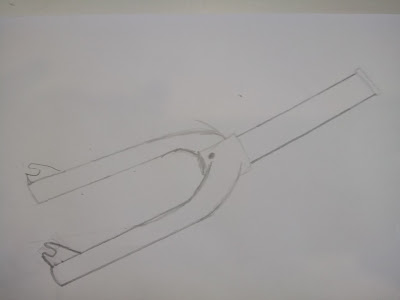



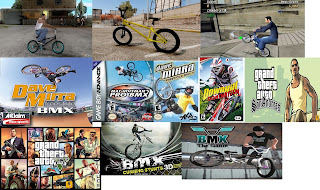

























No comments:
Post a Comment